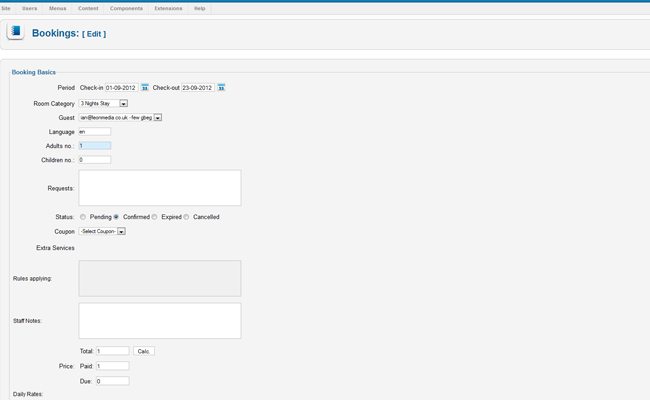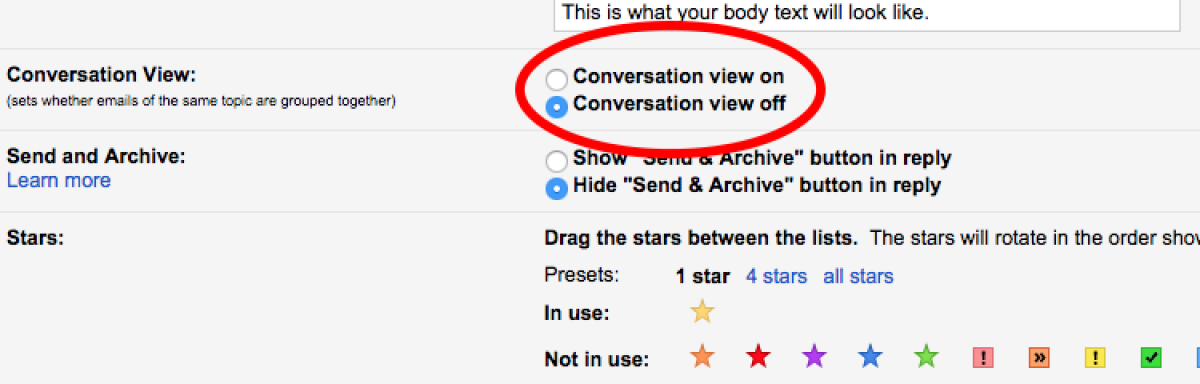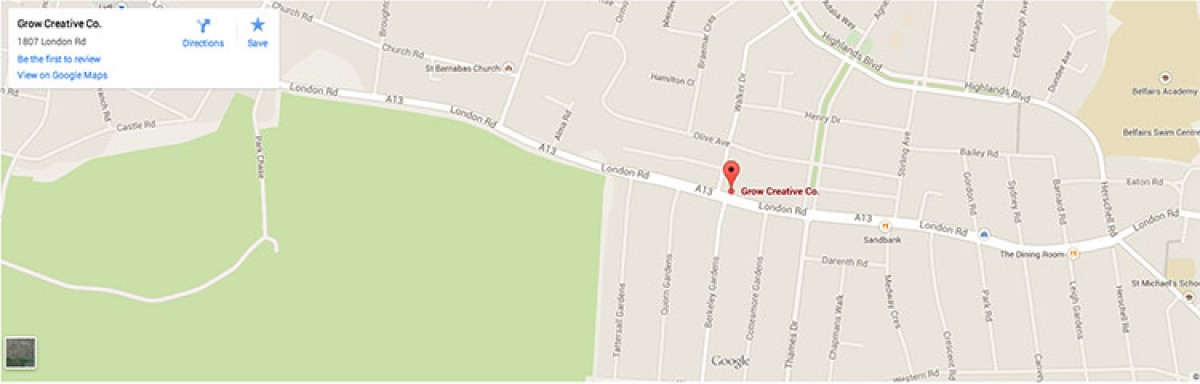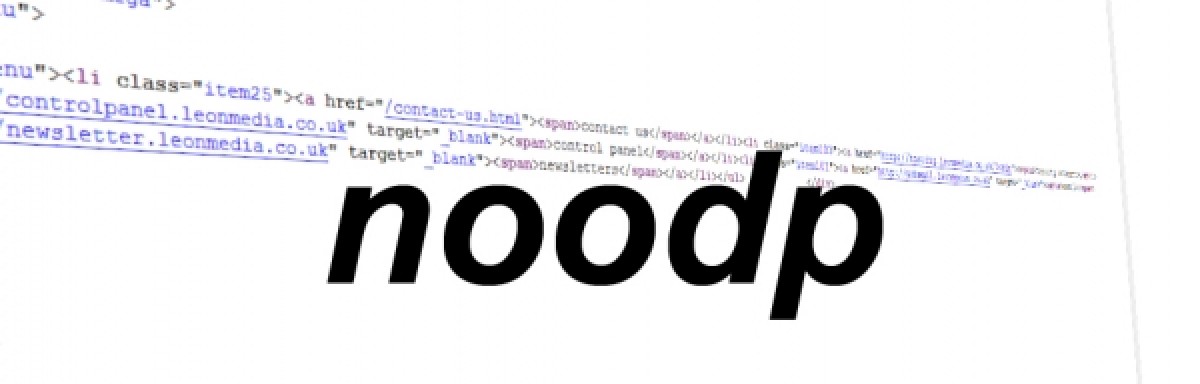Blooking - Editing Your Bookings
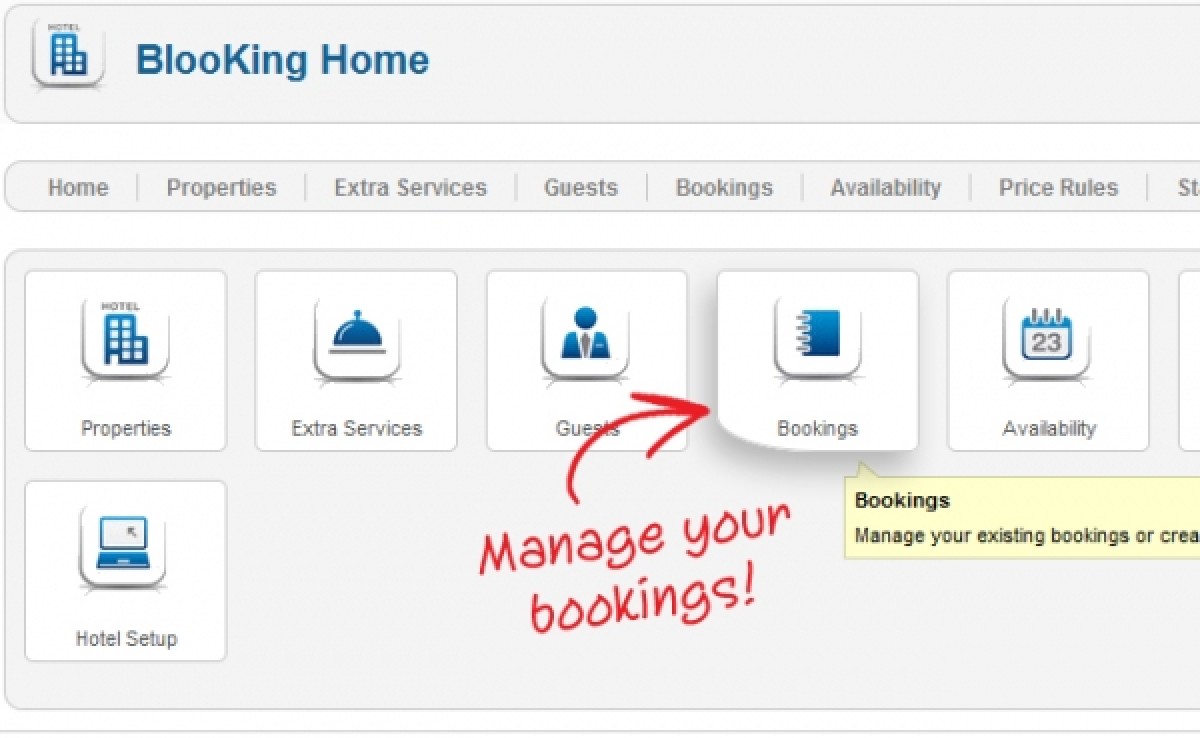
Let's take a look at how we might change, ammend, delete or add bookings to our websites Blooking system.
1. Using the previous Blog item we can direct ourselves to view any bookings, past or present. Lets give you a quick reminder of the steps we took to view our bookings. Start by logging into the back end of your website. From the top menu go to 'components' > 'BlooKing' > 'Control Panel' you should now see the same screen as in the picture below.
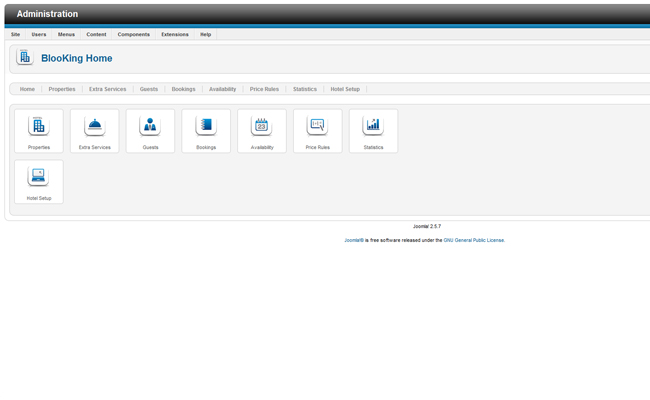
2. From here you need to click on the big tab that say's 'Bookings'. Once you do this you will be faced with all the bookings that have been made through your website. So, once you have found the booking you wish to ammend you need to click on the blue text in the column entitled 'Booked On' (see image below)
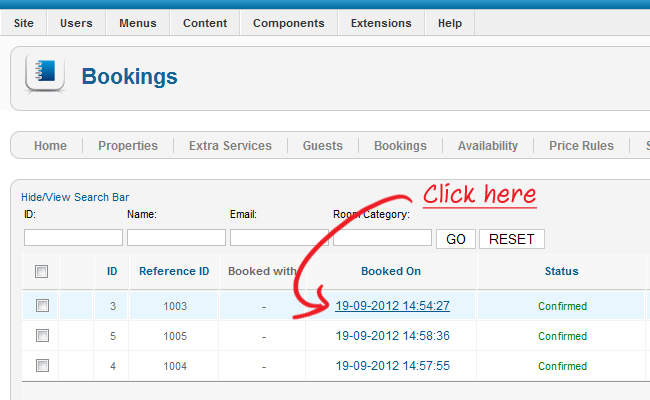
3. Once you have clicked on your required booking you will be faced with the screen as in the image below. From here you can ammend, change or cancel the booking in question. Most of the fields you see on the left will already be populated with the information your customer will have entered. This information can be changed or deleted as you wish. From here you can also change the total price due, the number of guests staying with you, promotional discounts and check on any requests or staff notes that have been left for you. This part of the BlooKing process is fairly self-explanatory based on the fields available to you.