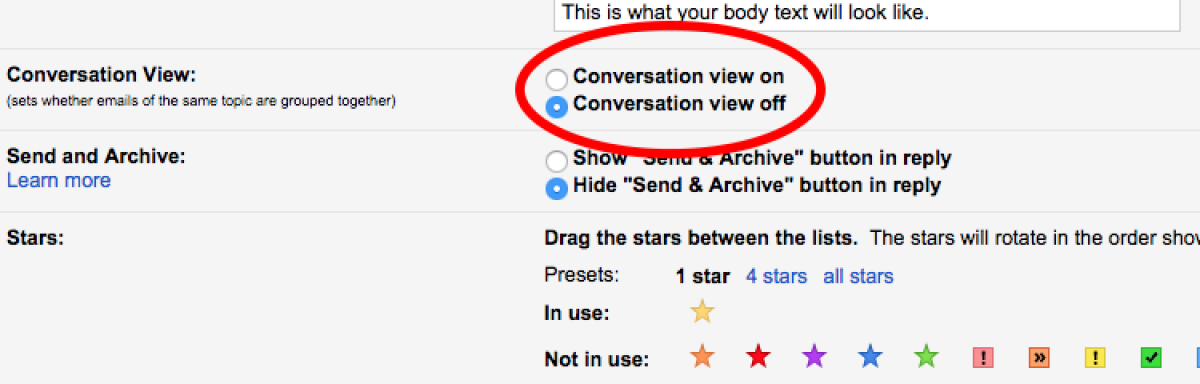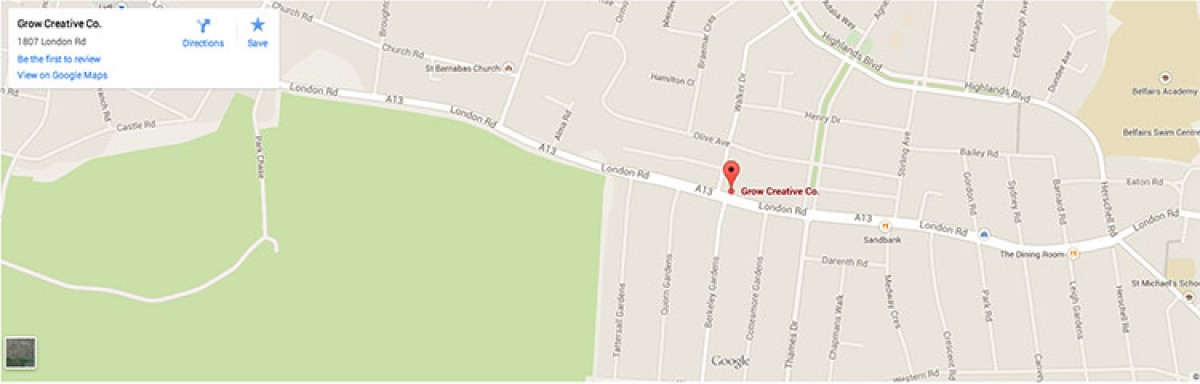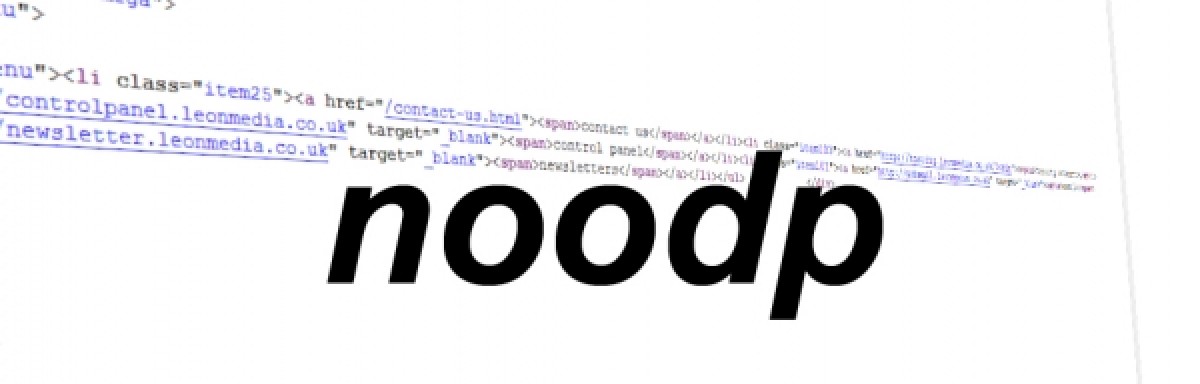Blooking - How To View Current Bookings
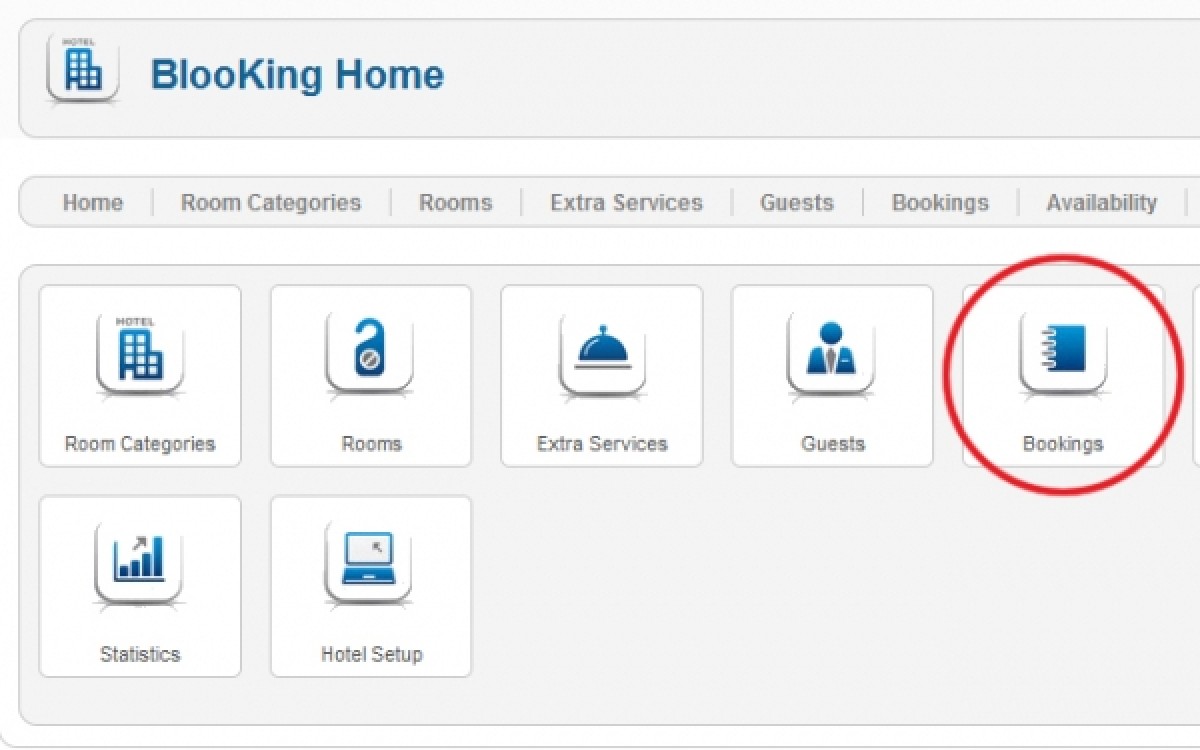
This Tutorial/Walkthrough is for the component called 'Blooking' which, for those of you who don't know is an online booking system you can plug into your website to allow customers to make a quick and easy hotel or apartment booking. So let's have a look how we might edit or check on our bookings.
1. Log in to the “back end” of your website i.e www.mysite.com/administrator and you will be presented with the page below.
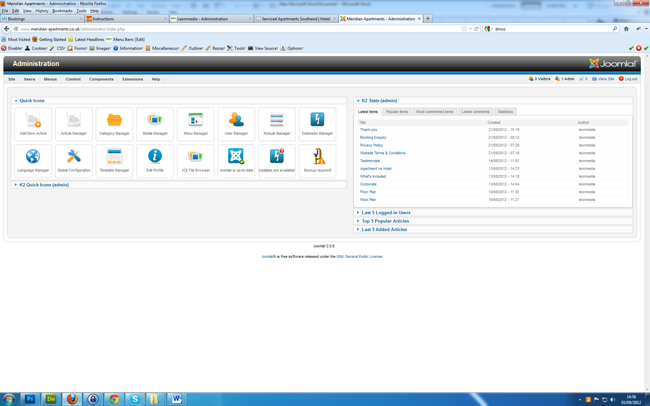
2. From this page you need to go to the top menu and select Components > Blooking (see image below).
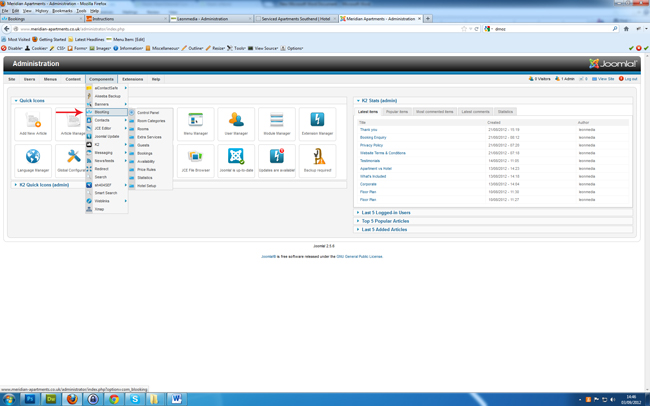
3. Next you will be faced with the ‘Blooking Control Panel’ this is where you can control and customize almost everything to do with your websites booking, rooms etc. (See image below). You need to click on ‘Bookings’ as highlighted.
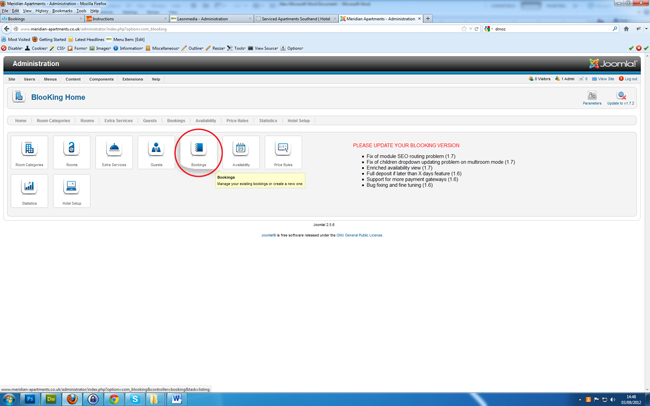
4. Once you have clicked on ‘Bookings’ you will be taken to a screen that will list all of the bookings made on your website and will give you the ability to go into each booking and edit/amend any details, payments etc. (See image below). The red arrow in the images is pointing to the highlighted text. This is what you need to click to be able to see/edit the booking information.
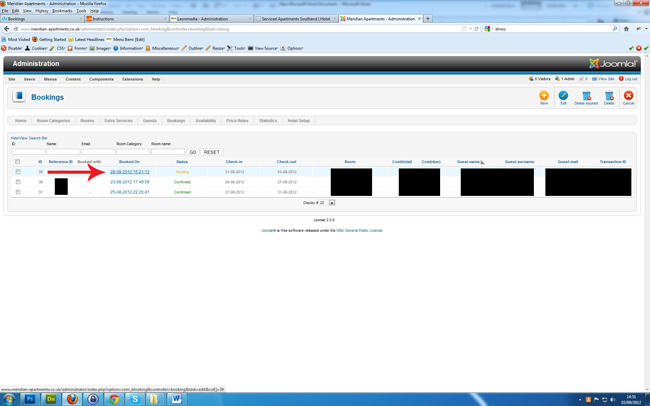
5. Once you click into your desired booking you will be faced with a number of different fields that will allow you to apply a number of different features to the original booking or just delete it if you really want.