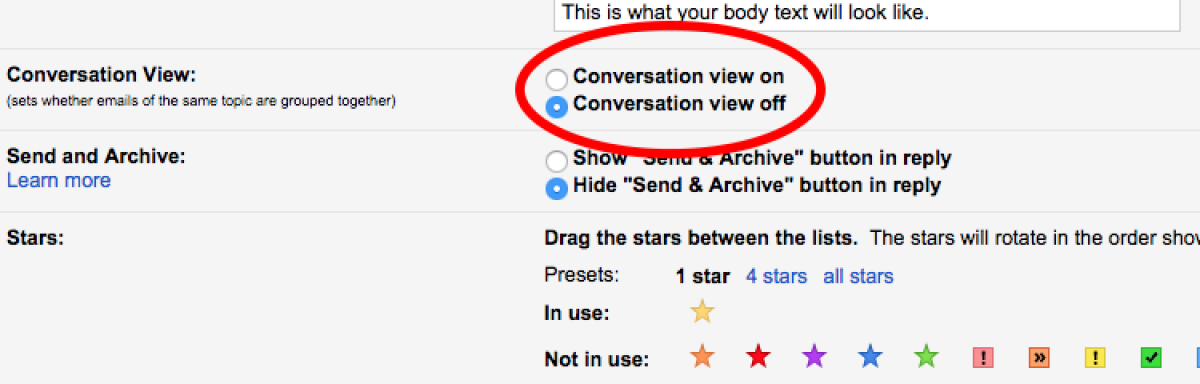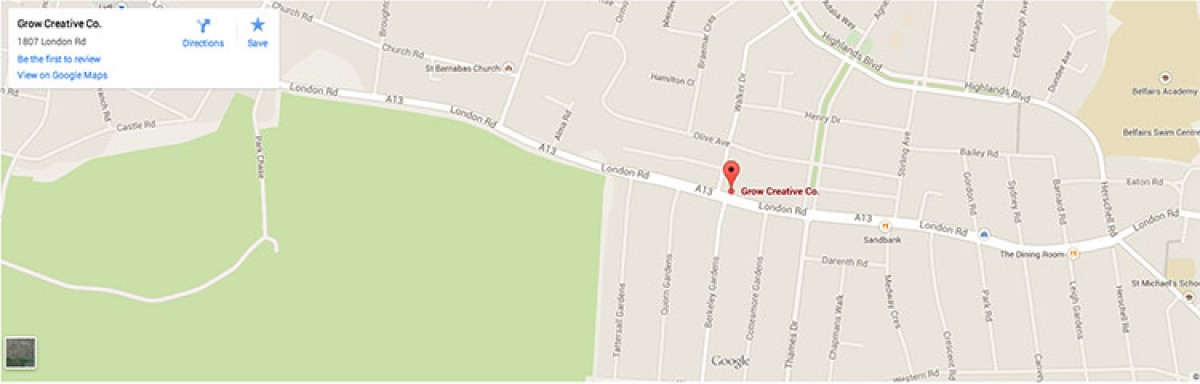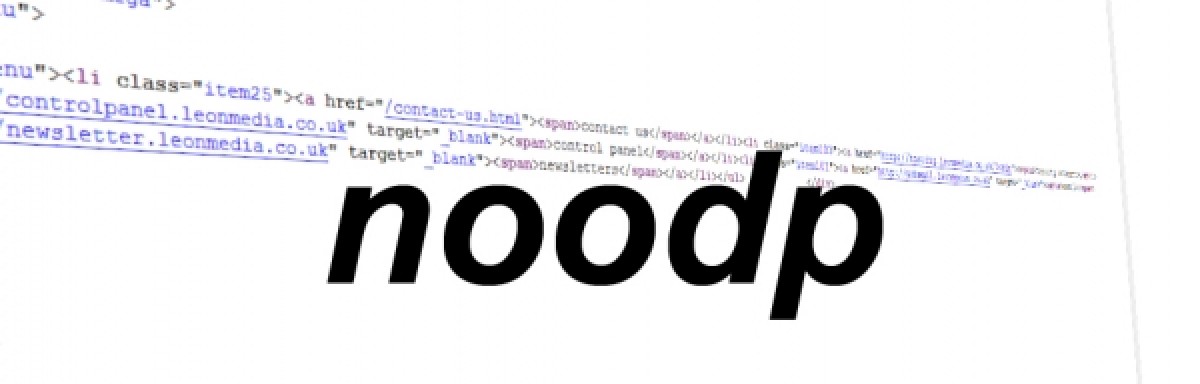Blooking - Price Rules
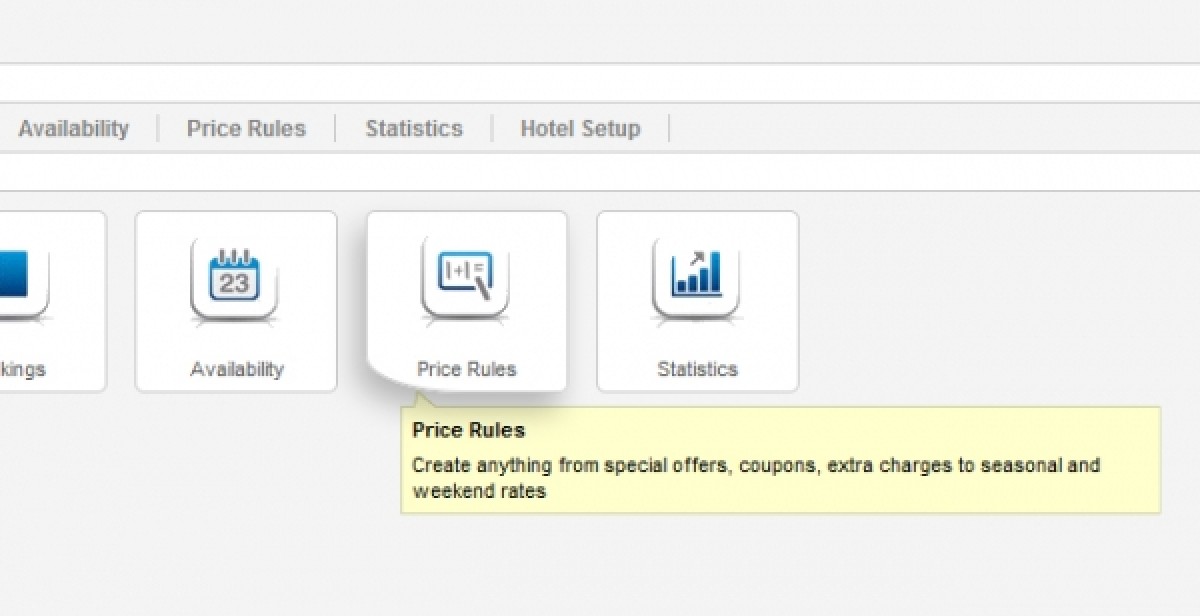
So, we've set up our booking system but now we want to know how to add seasonal discounts, promotional offers or maybe just even vary the price dependant on the time of year, such as christmas or new year.
1. So Lets go to our BlooKing control panel, 'components' > 'BlooKing' > 'Control Panel' and again we will be faced with a number of different tabs, this time we want to click on the tab entitled 'Price Rules' (see image below)
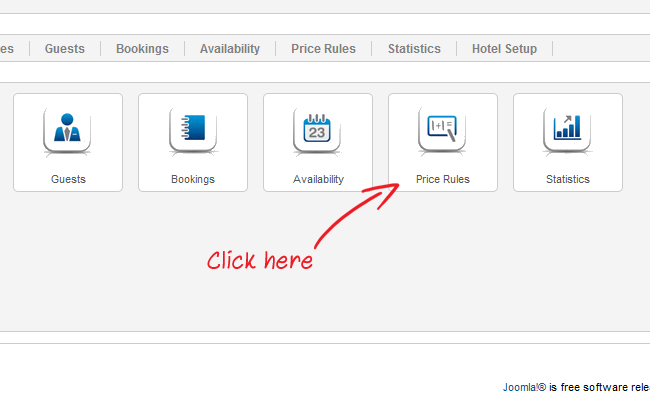
2. Once you have clicked on 'Price Rules' you will most likely have a blank screen with some named columns as you have not created any price rules before. So lets create a new one. Click on the 'New' button to the top right of the page (see image).
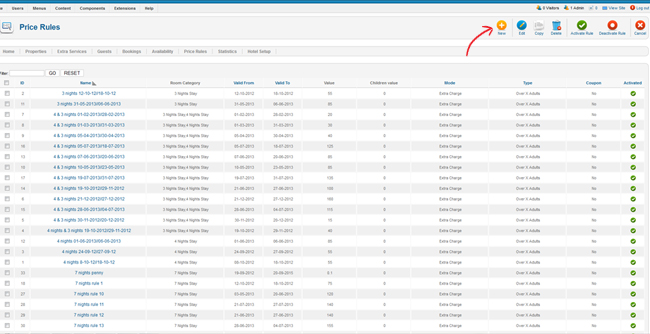
3. Once you have clicked on 'New' you will be faced with a few empty fields and some different options as in the image below.
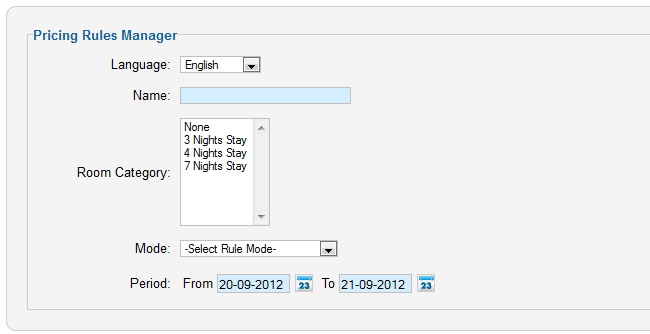
4. So, start by giving your price rule a name i.e. 'Family Discount' second, choose which property, or rooms you want to apply the discount to (these options will be displayed under the name and entitled 'Room Categories'). Next you want to choose which type of discount you want, the options are: Rates per period or per day, Special Offer or Extra Charge. Once you have selected what type of dicsount you want you need to choose how it will be applied. In my example i have chosen to create a 'Family Discount' that is applied when a booking with 2 or more children is made. This offer saves the family £50 by removing that amount from the total price. see the image below to see the settings applied to create this discount.
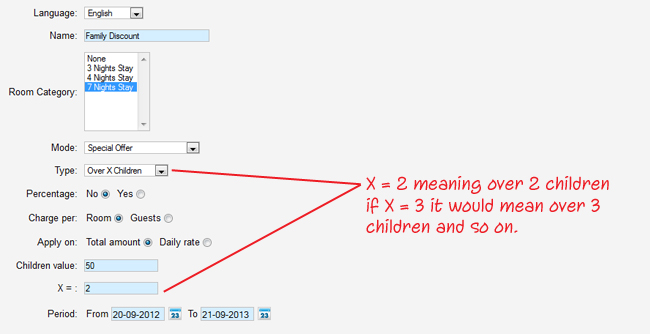
5. Now we want to establish the period that this discount will run for. In my example i have decided that this discount will run for exactly 1 year. I did this by entering the dates in the boxes entitled 'Period From' & 'Period To' the discount will only run between these 2 time frames. Multiple discounts can be applied in different ways and for different periods such as an extra charge that will be applied to the overall price at, say, Christmas time as it may be more expensive to book a room at this time of year. The best way is to have a play setting up different discounts and then testing the booking on the front of the website. Don't worry you can always delete the test bookings created by using the previous Blog item.