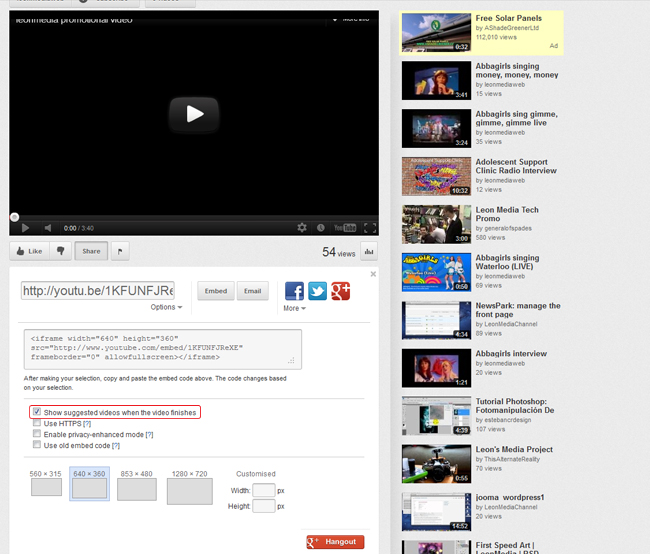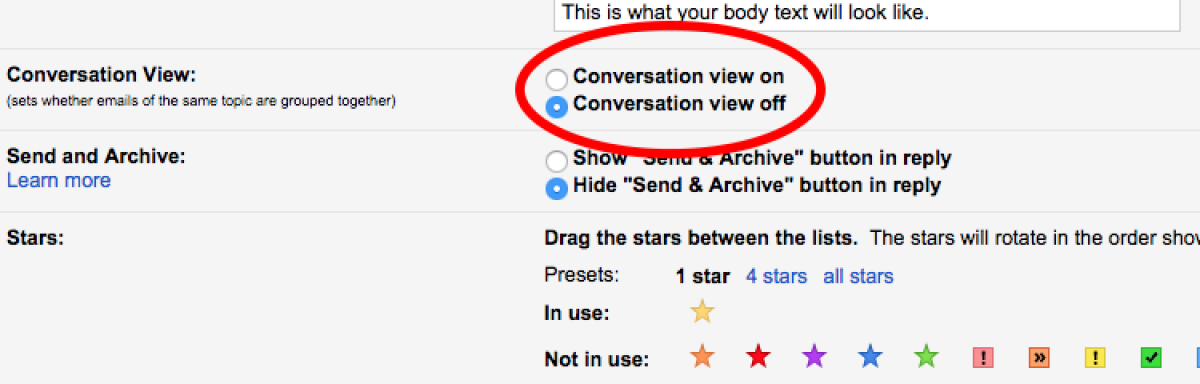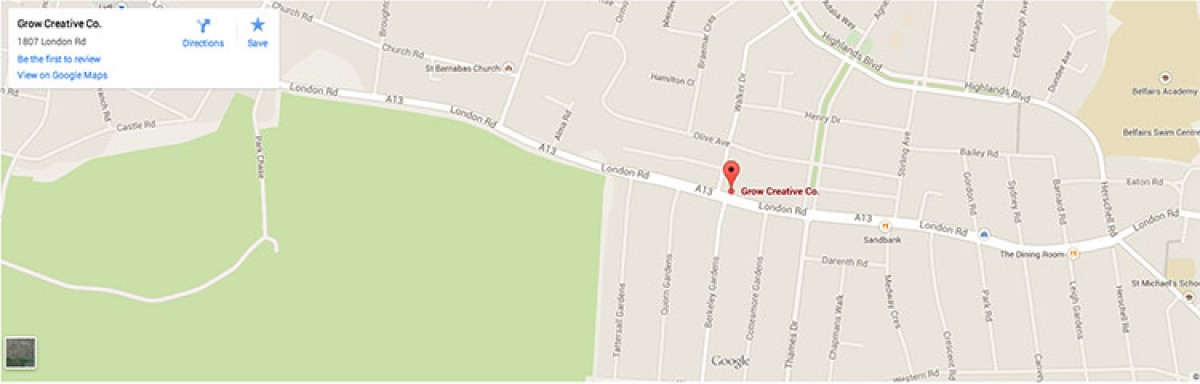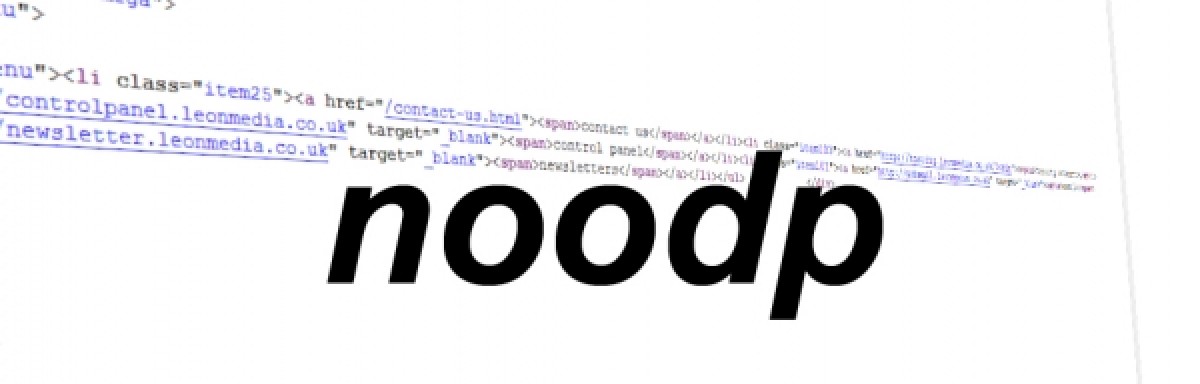Embedding Youtube Videos - Remove Related Videos At End
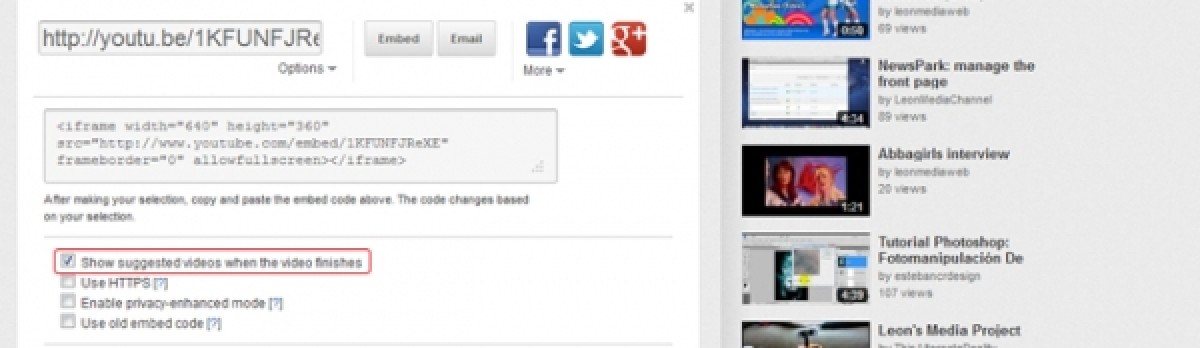
Its a real quick one this but we are quite often asked to embed youtube videos on sites - in fact we actually recommend embedding youtube videos. Youtube pretty much just do video streaming so it is always going to be more efficient to have the video running from youtube rather than from your own web server but, in on a site rather than having them served from the website. Given that you can also get some SEO benefits from using youtube to promote videos.
The problem with using youtube is that when the video finishes it, by default comes up with a page of related videos. If you are playing a promotional video the last thing you will want to do is show adverts for your competitors at the end.
How to Remove YouTube Related Videos:
The solution is really simple - when you are in youtube and generating the embed code (ie click share and then embed and google shows the code) make sure that you have the checkbox 'show suggested videos when the video finishes' unchecked. For those of you who notice these things all the code does is then have an extra parameter at the end of the youtube video url - it simply adds '?rel=0' to the youtube video url within the quotes. This means it is therefore quite easy to change any youtube videos that you already have up on your site to remove the related videos display at the end.