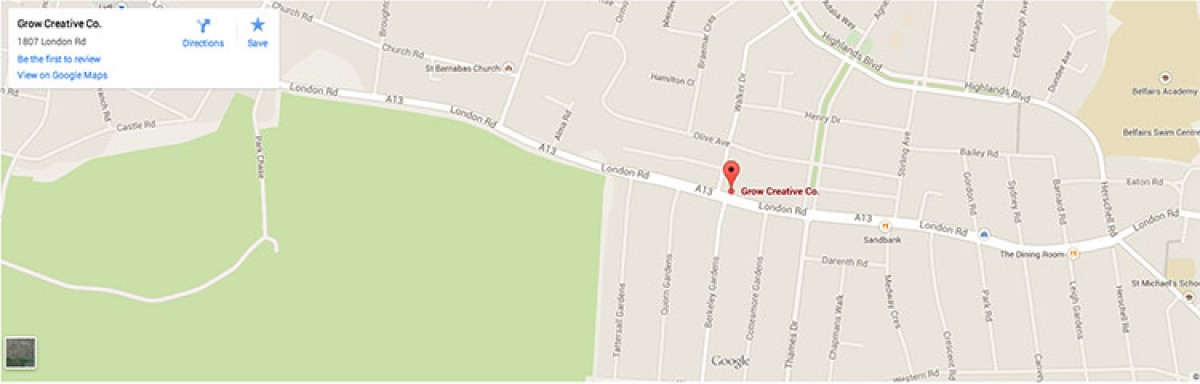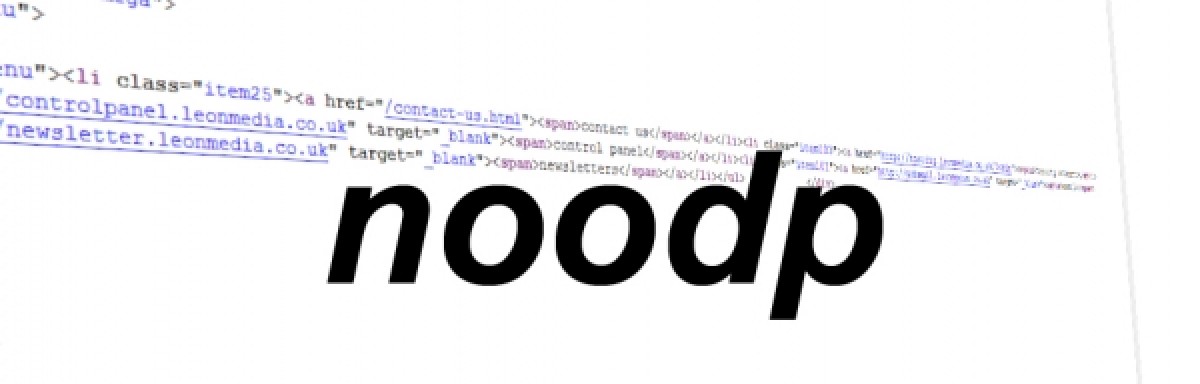How to turn off conversation view in Google Mail
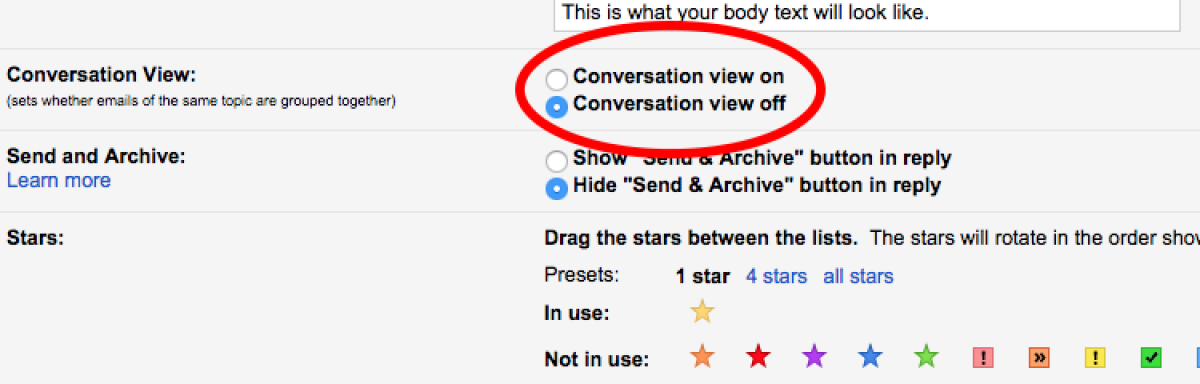
Google Mail conversation view is, in a nutshell, a way to organise your email so that replies are shown alongside the original message. While this can bring important exchanges to the forefront of your inbox, some people find this inconvenient (especially after using tools like Microsoft Outlook) so we recommend that you turn it off.
This guide will show you how to deactivate conversation view on your google mail account:
1. Open up your google mail account, press the gear wheel in the top right hand corner and go into ‘settings.’
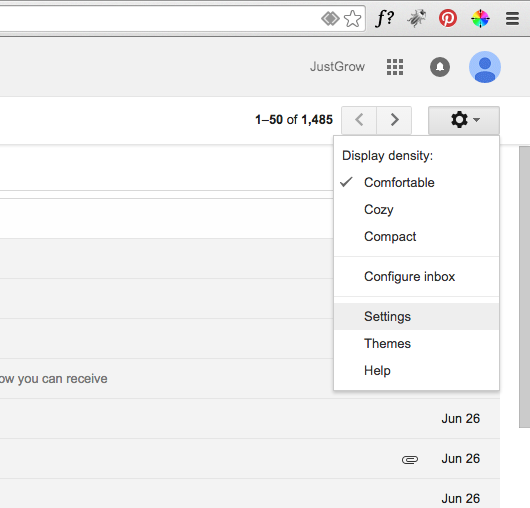
2. Click the button to turn off conversation view. Be sure to click ‘save changes’ at the bottom when you are done.
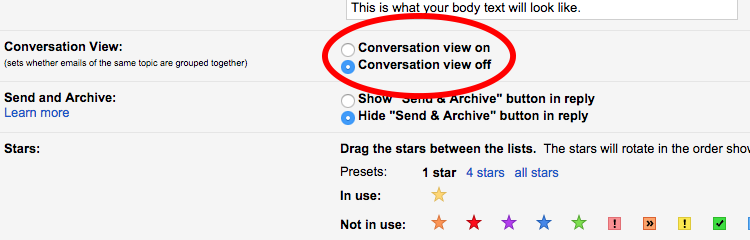
3. Finally, enjoy your new email layout.