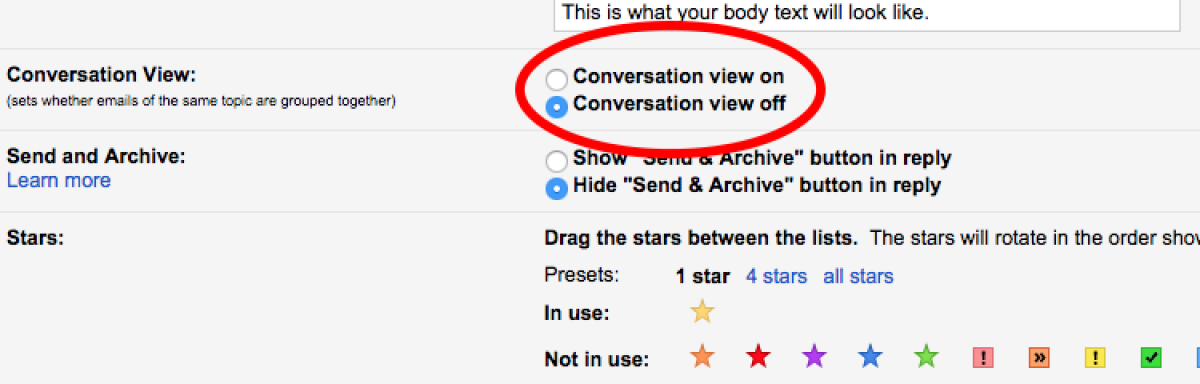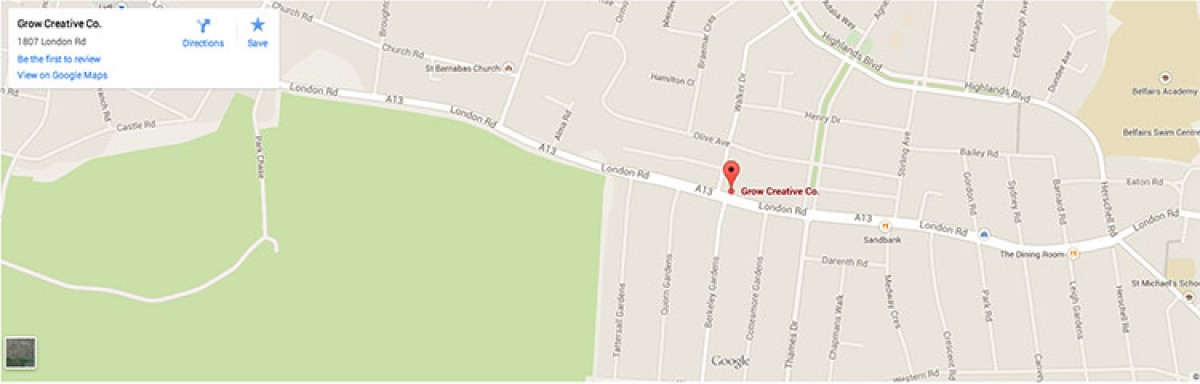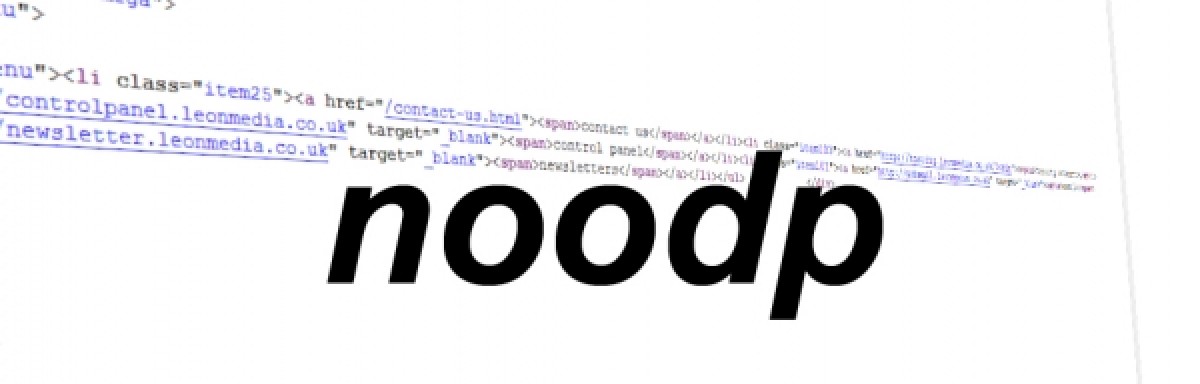Setting Up Your Email On An iPhone

Everybody seems to have an iphone - and now its easier than ever to set up your leonmedia hosted email up on it.
1. Go into settings
2. Select 'mail, contact, calendars'
3. Select add account (at the bottom)
4. Get a selection of account types - select other
5. Select add mail account
6. Enter:
Name - the name you want to appear to people receiving your emails.
Address - your email address
Description - this is the description on your iphone - it helps if you have a lot of mailboxes set up
7. Click next
8. Select 'pop' at the top
9. Now complete incoming mail server:
Host Name: mail.yourdomain.co.uk
User Name: your email address
Password: your password
10. Now complete outgoing mail server:
Host Name: mail.yourdomain.co.uk
User Name: your email address
Password: your password
......and that should be it.. select save/done and the next time you go into your mails your mail will be set up as a new mailbox. It is worth checking that you can both receive and send emails so make sure that everything is set up ok.
If you would like to get yourself a dedicated email address - using your own domain name - we provide a special email hosting service at only 45p per month. Contact us below if you would like some more information.