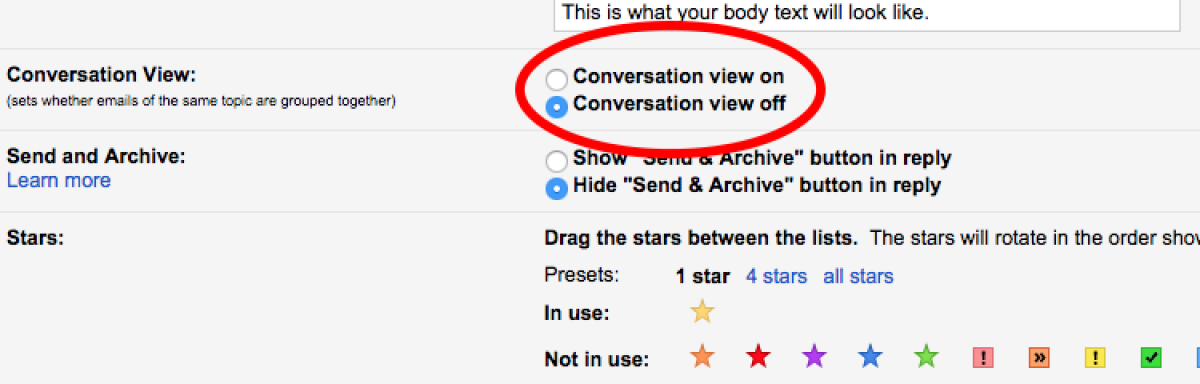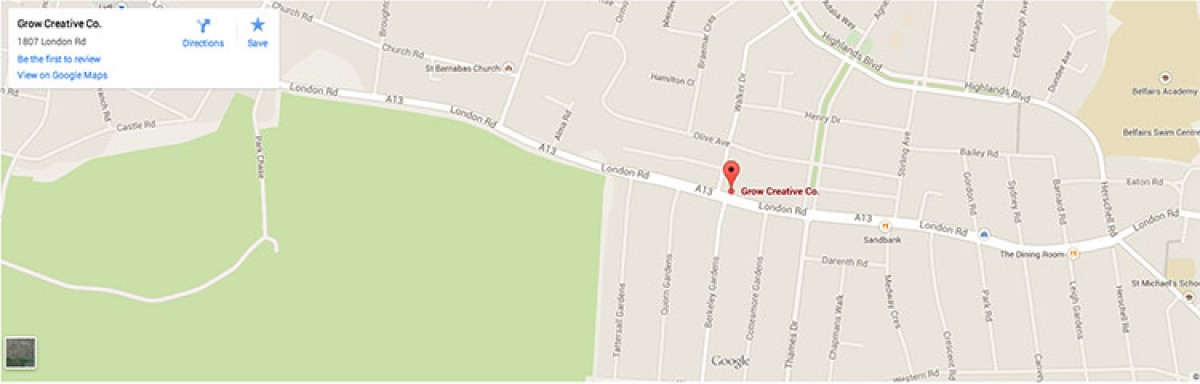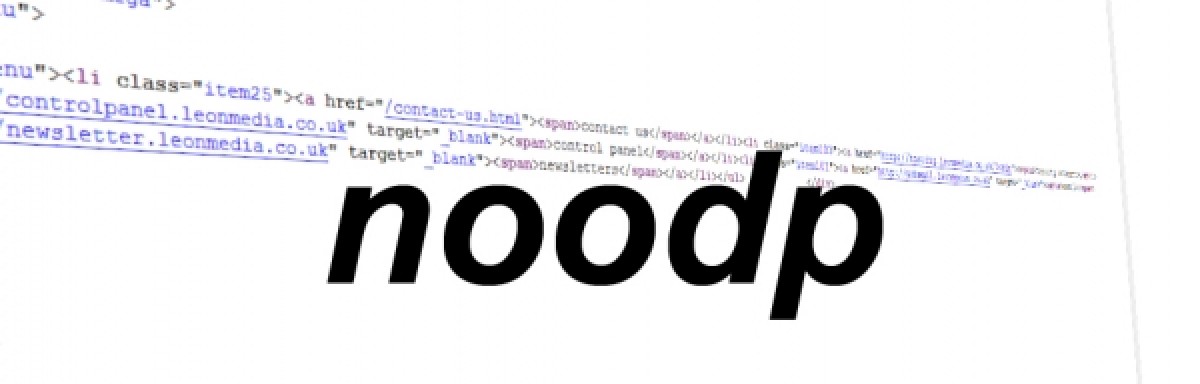Using The K2 Addthis Extension

Our first Joomla extension is here! the K2 Addthis plugin. The simple, effective way to allow people to share your thoughts, news or latest work, increasing your exposure across the internet using the power of social networking.
So lets get started. If you havn't seen the plugin in action already then we suggest you click here. You will see a few buttons in the top right of the article, facebooks 'like' button, twitters 'tweet' button and 'share'. The graphic is discreet yet effective and as mentioned has adjustable parameters. So lets get it installed.
1. Firstly log into your sites backend and go to Extensions > install/uninstall.
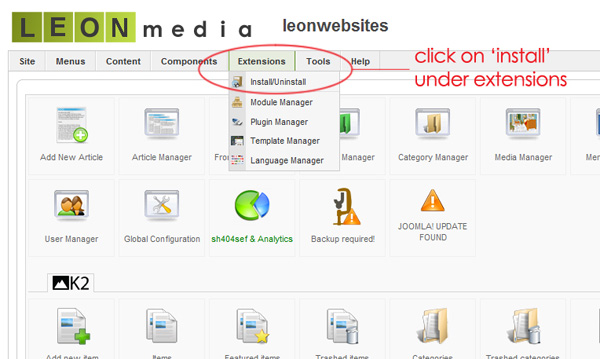
2. You should now be faced with a screen that has a browse button and 3 different fields for uploading files. You want the first one 'upload package file' so click on browse, find your K2 Addthis ZIP file and upload.
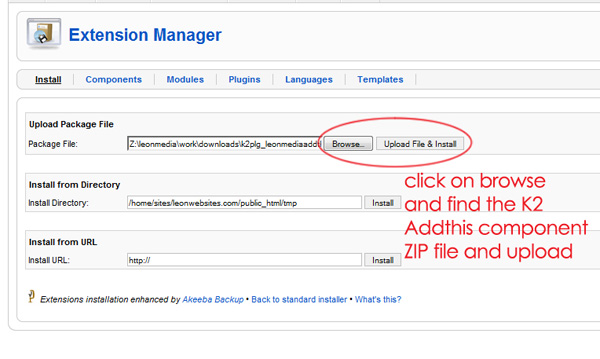
3. Once this is installed go to Extensions > Plugin manager. Scroll down the list until you find 'K2 Plugin - Addthis button Integration' click on this and you will now be faced with the parameters screen, this is where you can adjust the various settings for your plugin.
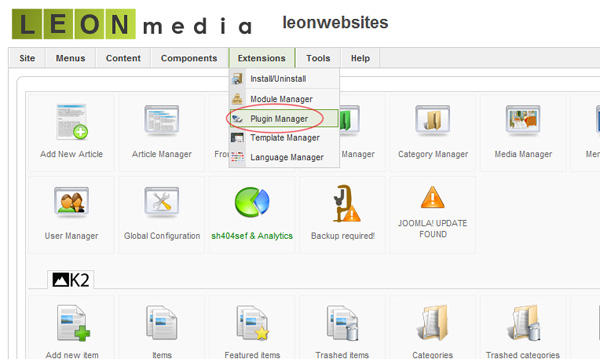
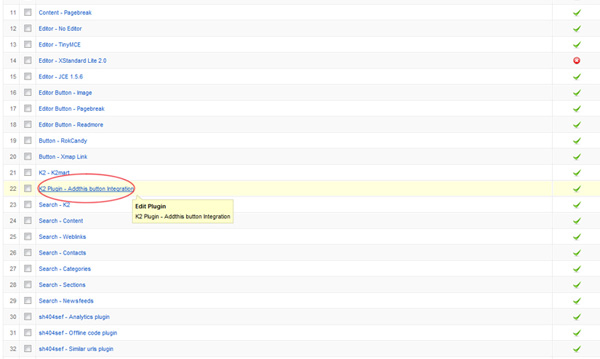
4. This page is the parameters page, here you can adjust the various settings. The most important fields are the filter by K2 category and category ID's because this is where you decide where to show the plugin so make a note of the K2 category ID's you want to include or exclude and enter them here.
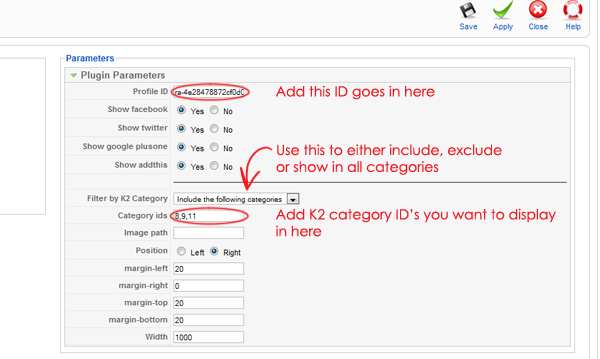
5. Now go to the items within the categories you chose to display the plugin on and Voila, your ready for people to start sharing your content!
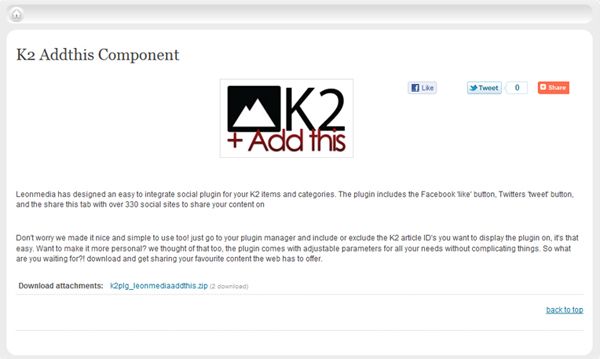
If this blog is of use to you then please add a comment at the bottom of the page and let everybody know. If you need some help with integration in to your site (and this relates to all areas of social networking not just facebbok) then we will be more than happy to go over with you and help. Call us on 01702 522918 or get in touch via our contact page.