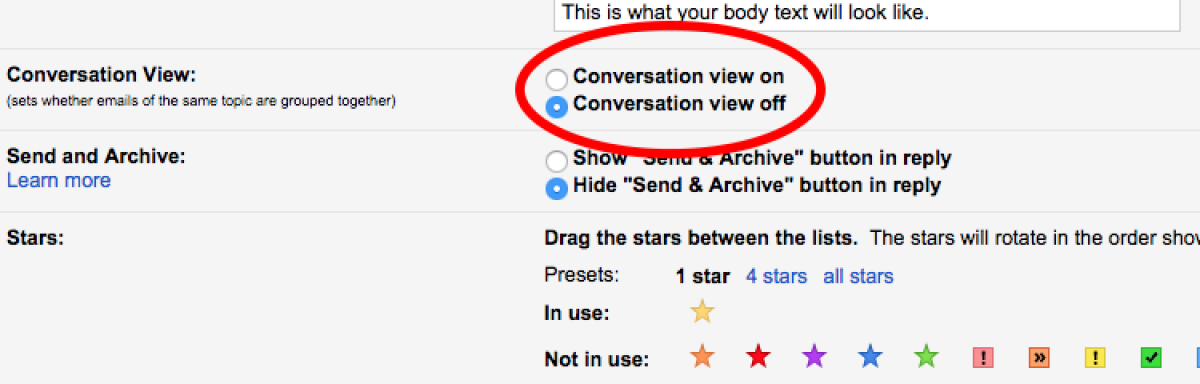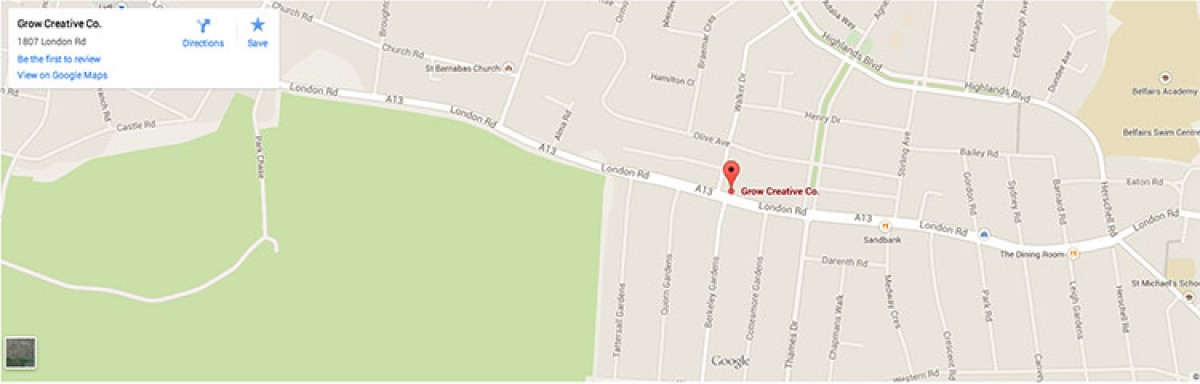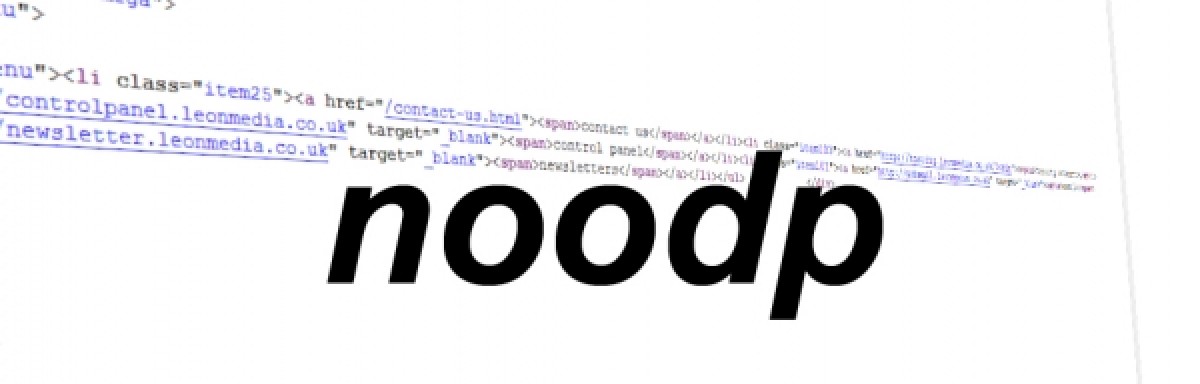Integrating Facebook Into Your Website
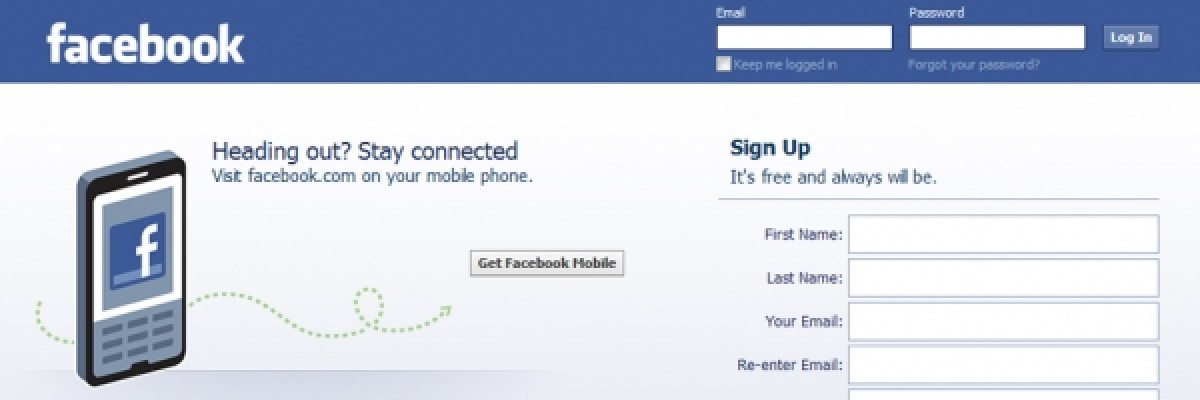
It's hard to ignore the recent and rapid rise in social networking, these days its easier than ever to connect to friends, family and clients even if there half a world away. Integrating Facebook into your website can be a powerful tool to promote services, products and news. So, why not make it work for you?!
Adding a like button to your website is a fantastic way to increase the awarness and exposure of your business or service. The like button is linked directly to your corresponding facebook group or page, this is where ideally you would put recent news, events and some background info about you and the business. Once your page reaches 25 likes things begin to get a little bit easier, at this point Facebook will allow you to replace the default URL it assigns to your page when you created it. The main benefit of this is that the URL will begin to appear in search engines so make it keyword friendly! So, how do we do it?
1. Log into your Facebook, the first page you are greeted with is your profiles news feed. Scroll to the very bottom of the page and click the 'Developers' button. *Keep in mind to access the developer area Facebook will ask you to verify your account, this is very simple and takes only a few minutes.
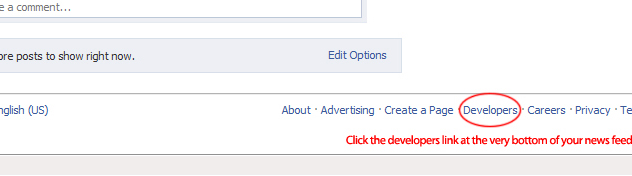
2. This is what you should be faced with, the Facebook developer homepage. Click on the green button on the main graphic that says 'add Facebook to my website'.
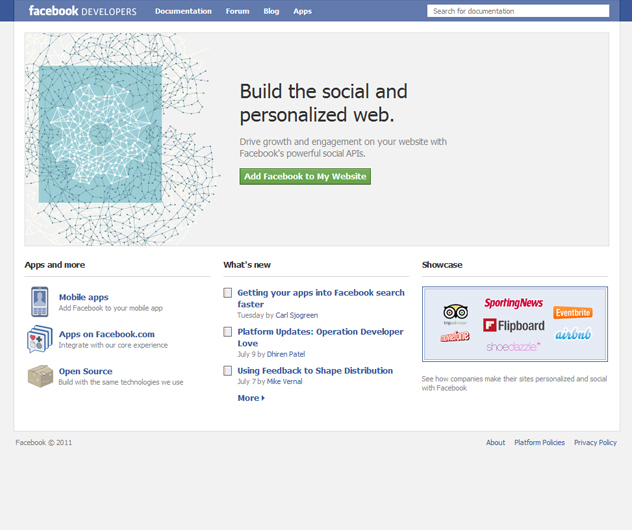
3. Next you should see a screen saying Facebook for websites (see image) click on the 'like button' text highlighted in blue.
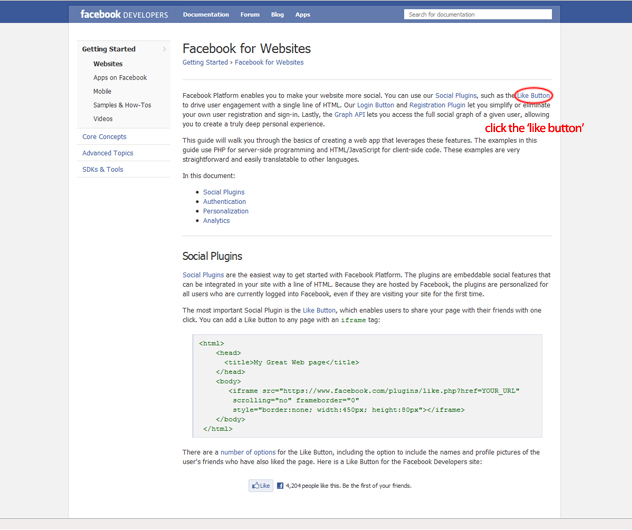
4. You should now be looking at the same page as in the image below. This is where u generate the code to paste into your site.
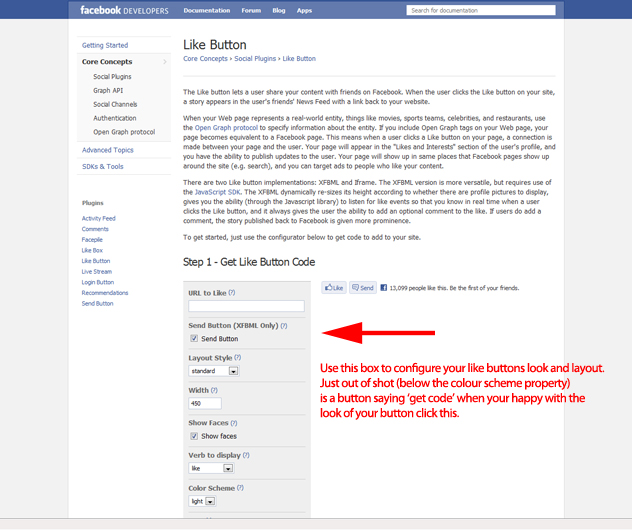
5. After you click on 'get code' a small box should pop up with some confusing looking text. Copy this text to paste into a module or article in your websites CMS.
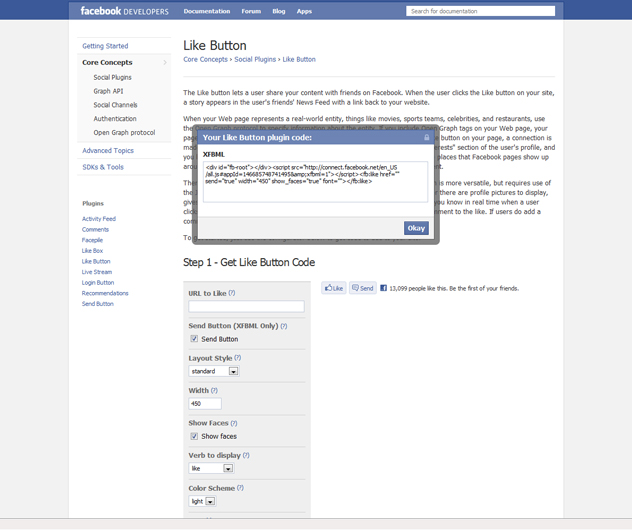
6. Once you have pasted the code into your module or article, clicked save and publish and refreshed your webpage voila! you should see your new facebook like button.
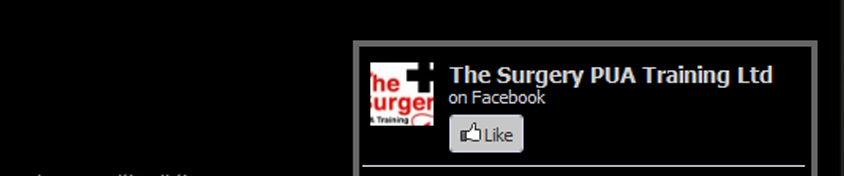
If this blog is of use to you then please add a comment at the bottom of the page and let everybody know. If you need some help with integration in to your site (and this relates to all areas of social networking not just facebbok) then we will be more than happy to go over with you and help. Call us on 01702 558001 or get in touch via our contact us page.